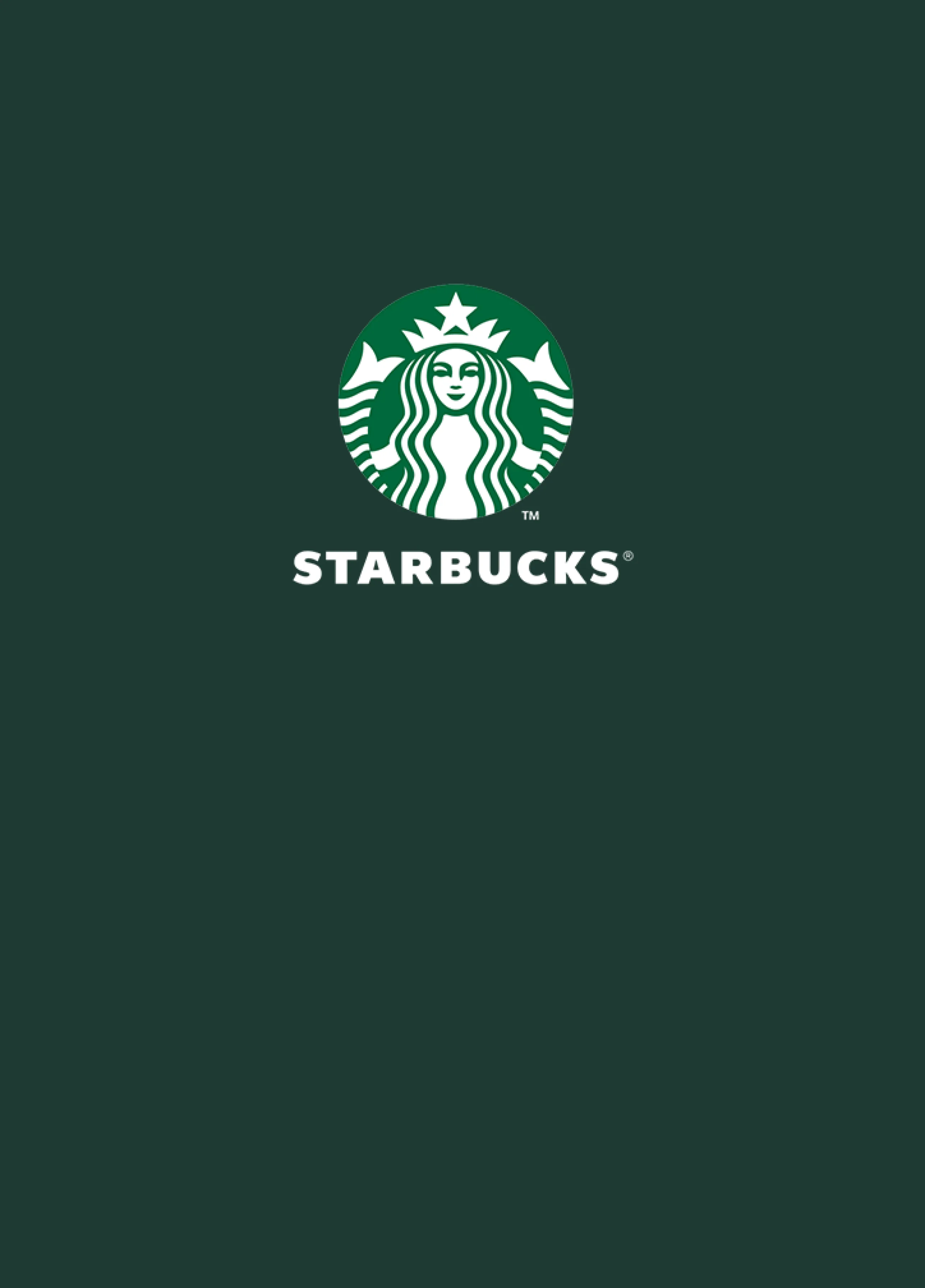
Starbucks® Ireland troubleshooting tips
I CANNOT LOG IN/RESET PASSWORD
To log in to your account, you must create a new password. Please use your existing, registered email address when signing in.
To reset your password please visit https://www.starbucks.ie/account/forgot-password and enter in your email address. The reset link will be sent to you – please check your junk folder and add [email protected] to your safe sender list. The link will be valid for 30 minutes only.
Please use a password that meets the requirements below:
- Between 8-25 characters in length
- At least one special character (avoid financial symbols such as £, $ or % as these will not work)
- At least one number
- At least one upper case letter
Note: Previous passwords cannot be used
If you are having issues with your password reset link, try using an alternative web browser, for example Google Chrome instead of Safari, if that’s possible.
MY BALANCE OR STARBUCKS CARD IS NOT SHOWING
Once you’ve created your new password and logged in, please try the steps below to see your balance and Card details.
- Click on the card in question
- On the top of the card you will see a refresh circle, click on this
- Your balance should now appear
If this does not update the balance, then please sign out of your account and sign back in again and repeat the steps above.
MY CREDIT/DEBIT CARD HAS DISAPPEARED
We will need you to input your Credit or Debit card details and billing address again to be able to top up your Starbucks Card. Once this is added, you’ll be free to use the card each time to top up, until it expires!
Your Credit or Debit card must be added to your Apple / Google wallet before you link it to your Starbucks account.
Please make sure you add your card and billing address before trying to check out an order.
Please note that Amex is currently unavailable as a top up option.
If you have any other difficulty accessing your account, please contact our customer care team on [email protected]. Our Customer Care team are currently experiencing high volumes of queries at the moment, so may take a little longer to respond than normal.